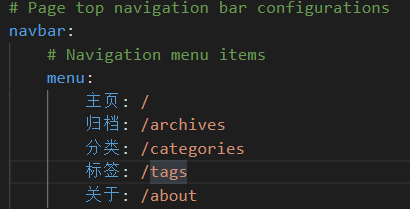icarus主题本身比较完善,基本配置官方文档都有给出,但是部分内容没有给出直接配置的接口,这里对我自己的配置做一个记录。
主题本身已经包括汉化,但是导航栏需要单独汉化,只需要在_config.icarus.yml中直接修改为中文即可。
修改themes\icarus\layout\common\head.jsx中fontCssUrl的字体,由于默认使用Google CDN,直接到fonts.google.com 中找想要的字体再填入即可
themes\icarus\layout\common\head.jsx 1 2 3 4 5 const fontCssUrl = {default : fontcdn('Noto+Sans+SC:wght@400;600&family=Roboto+Mono' , 'css2' ),'Oxanium:wght@300;400;600&family=Roboto+Mono' , 'css2' )
除了自动生成的_config.icarus.yml以外,还可以通过_config.post.yml和_config.page.yml来配置页面,其中_config.post.yml是配置文章页面的文件,两个文件的配置内容如下
_config.post.yml 1 2 3 4 5 6 7 8 9 10 11 12 13 14 15 16 17 18 19 20 21 22 23 24 25 26 27 28 29 30 31 32 33 34 35 36 37 38 39 40 41 42 43 44 45 46 47 48 49 50 51 52 53 54 55 56 57 58 59 60 61 62 63 64 65 widgets: - type: toc position: left sidebar: left: sticky: true right: sticky: false
_config.page.yml 1 2 3 4 5 6 7 8 9 10 11 12 13 14 15 16 17 18 19 20 21 22 23 24 25 26 27 28 29 30 31 32 33 34 35 36 37 38 39 40 41 42 43 44 45 46 widgets:
在markdown文件开头添加title、toc、tags、categories字段,其中toc为开启文章目录,具体样式如下
1 2 3 4 5 6 ---
通过修改themes\icarus\layout\layout.jsx和themes\icarus\layout\common\widget.jsx中不同列布局下的参数,可以改变两列或三列布局时文章和两边widget所占比例,由于主题采用12格布局,修改过程中要保证不同分辨率下的数值相加为12。
layout.jsx 1 2 3 4 5 6 7 8 9 class true ,'order-2' : true ,'column-main' : true ,'is-12' : columnCount === 1 ,'is-8-tablet is-8-desktop is-9-widescreen' : columnCount === 2 ,'is-8-tablet is-8-desktop is-6-widescreen' : columnCount === 3 __html : body }}></div>
widget.jsx 1 2 3 4 5 6 7 8 9 10 function getColumnSizeClass (columnCount ) switch (columnCount) {case 2 :return 'is-4-tablet is-4-desktop is-3-widescreen' ;case 3 :return 'is-4-tablet is-4-desktop is-3-widescreen' ;return '' ;
修改\themes\icarus\include\style\responsive.styl中fullhd所减的gap数值,可以改变整个页面所占屏幕的比例,缩小两侧空白边缘的占比
responsive.styl 1 2 3 4 5 6 7 8 9 .is-2-column .containermax-width : $widescreen - 0 * $gap width : $widescreen - 0 * $gap .is-1-column .containermax-width : $desktop - 2 * $gap width : $desktop - 2 * $gap
修改\themes\icarus\include\style\base.styl中$card-radius的值为15px
在themes\icarus\layout\common\article.jsx中修改文章的布局,以发表时间为例,添加图标标签<i class="fa fa-calendar-alt"></i>,直接添加可能导致图标和文字距离太近,可以用fa-fw进行填充,修改为<i class="fa fa-calendar-alt fa-fw"></i>
themes\icarus\layout\common\article.jsx 1 2 3 4 5 6 7 {page.layout !== 'page' ? <div class="article-meta is-size-7 is-uppercase level is-mobile">+ <i class="fa fa-calendar-alt"></i>
参考valine官方的快速开始文档 ,创建LeanCloud应用,修改_config.icarus.yml中comment的配置项,填入对应的app_id和app_key即可
_config.icarus.yml 1 2 3 4 5 6 7 8 9 10 11 12 13 14 15 16 17 18 comment: type: valine app_id: xxxxxxxxxxxxxxxxxxxxxxxxxxxxxxxxxxxxx app_key: xxxxxxxxxxxxxxxxxxxxxx placeholder: "" avatar: mm avatar_force: false meta: ["nick" , "mail" , "link" ] page_size: 10 lang: zh-CN visitor: false highlight: true record_ip: false server_urls: emoji_cdn: emoji_maps: enable_qq: false required_fields: []
直接在_config.icarus.yml中修改插件为sharejs即可
_config.icarus.yml 1 2 3 4 5 6 share: type: sharejs
在themes\icarus\layout\layout.jsx的body中添加如下代码,CDN可根据自己使用的修改
themes\icarus\layout\layout.jsx 1 <script type="text/javascript" color="30,144,255" opacity='0.5' zIndex="-1" count="150" src="//cdn.bootcss.com/canvas-nest.js/1.0.0/canvas-nest.min.js" ></script>
除了通过CDN加载,也可以下载到本地使用,详见官方文档
网上找到的都是ejs的写法,其实jsx的写法也很简单,只要把js的代码嵌入jsx中就可以了。在themes\icarus\layout\common\head.jsx中找到要添加运行时间的位置,比如在不蒜子前面添加,代码如下
themes\icarus\layout\common\head.jsx 1 2 3 4 5 6 7 8 9 10 11 12 13 14 15 16 17 18 19 20 21 22 23 24 25 26 27 28 29 <p class="is-size-7">+ <span id="timeDate">载入天数...</span><span id="times">载入时分秒...</span> + <script dangerouslySetInnerHTML={{ + __html: ` + var now = new Date(); + function createtime() { + var grt= new Date("2/27/2020 16:23:00");//此处修改你的建站时间或者网站上线时间 + now.setTime(now.getTime()+250); + days = (now - grt ) / 1000 / 60 / 60 / 24; dnum = Math.floor(days); + hours = (now - grt ) / 1000 / 60 / 60 - (24 * dnum); hnum = Math.floor(hours); + if(String(hnum).length ==1 ){hnum = "0" + hnum;} minutes = (now - grt ) / 1000 /60 - (24 * 60 * dnum) - (60 * hnum); + mnum = Math.floor(minutes); if(String(mnum).length ==1 ){mnum = "0" + mnum;} + seconds = (now - grt ) / 1000 - (24 * 60 * 60 * dnum) - (60 * 60 * hnum) - (60 * mnum); + snum = Math.round(seconds); if(String(snum).length ==1 ){snum = "0" + snum;} + document.getElementById("timeDate").innerHTML = "| 本站已运行 "+dnum+" 天 "; + document.getElementById("times").innerHTML = hnum + " 小时 " + mnum + " 分 " + snum + " 秒"; + } + setInterval("createtime()",250); + `, + }} + />
在render()中添加变量visitCountTitle
1 2 3 4 5 6 7 8 9 10 11 12 13 14 15 16 render() {+ visitCounterTitle
在原来不蒜子的位置新增总访问量统计的代码
1 2 3 4 5 6 7 8 9 10 11 12 13 14 15 16 17 18 19 20 21 22 23 24 25 26 27 28 29 30 31 32 <p class="is-size-7">+ {showVisitorCounter ? <span> | </span> : null} + {showVisitorCounter ? <span id="busuanzi_container_site_pv" + dangerouslySetInnerHTML={{ __html: visitCounterTitle }}></span> : null}
在module.exports中添加visitCounterTitle的返回值
1 2 3 4 5 6 7 8 9 10 11 12 return {+ visitCounterTitle: _p('plugin.visit_count_total', '<span id="busuanzi_value_site_pv">0</span>')
在\themes\icarus\languages\zh-CN.yml中的plugin添加visit_count_total字段
\themes\icarus\languages\zh-CN.yml 1 2 3 4 5 plugin:+ visit_count_total: '总访问量%s'
https://angericky.github.io/2018/12/24/icarus个性定制/#给文章日期-分类-标签增加图标
https://shuyelife.github.io/post/“为next主题添加nest背景特效”/
https://imqyn.com/2020/02/12/configuration_icarus/
https://www.weizhang.site/2020/11/19/11_Hexo博客搭建之二/#config-page-yml-配置文件
https://www.ccyh.xyz/p/f79a.html#网站访问量与访客量统计
https://blog.csdn.net/sinat_38728634/article/details/106424097
https://cloudy-liu.github.io/2019/06/23/Hexo主题迁移到icarus/#总访问量统计
http://yearito.cn/posts/hexo-writing-skills.html